 Placing a
video camera
Placing a
video camera Placing a
video camera
Placing a
video cameraTool |
Tool set |
Video Camera
|
● Event Design ● Visualization |
For use by event designers, the Vectorworks Spotlight video camera object includes a variety of lenses, camera bodies, and stand types, to mimic real-world video camera options. The video camera’s active view displays a view similar to a real video camera using the same lens, camera body, and stand type as in the actual event space. The active view updates live as settings change, so designers can plan the lighting and shots needed for the production.

The following modes are available.
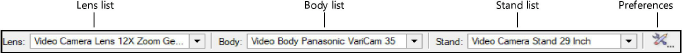
To insert a video camera object:
1. Click the tool.
2.Do one of the following:
● To use existing resources click Lens, Body, and/or Stand. From the Resource Selector, locate the desired resource, and double-click to activate it.
● To create a custom video camera, click Preferences. From the Object Properties dialog box, set the default properties. The properties can be edited from the Object Info palette.
3.Click on the drawing to place the object, and click again to set the rotation.
 Click
to show/hide the parameters.
Click
to show/hide the parameters.
~~~~~~~~~~~~~~~~~~~~~~~~~