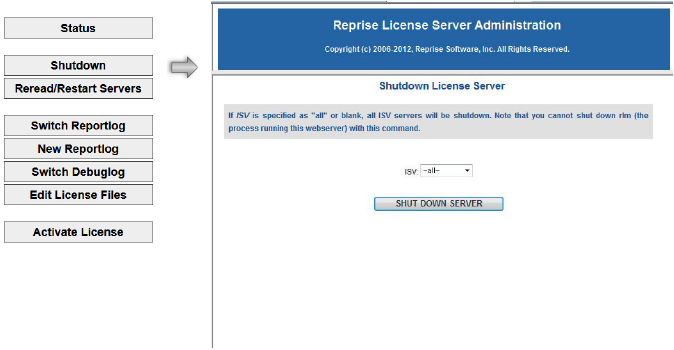
To shut down the ISV server:
1. Select Control > Stop from the site protection System Menu.
Alternatively, click Shutdown from the main Server Administration screen.
The Shutdown License Server screen opens.
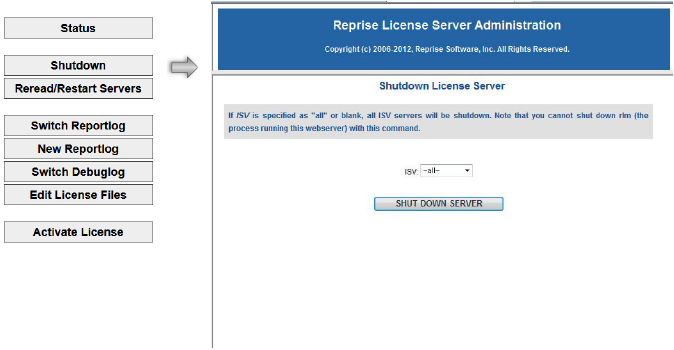
2.Click SHUT DOWN SERVER. The ISV server shuts down.
You can still perform various other tasks from the Administration screen.